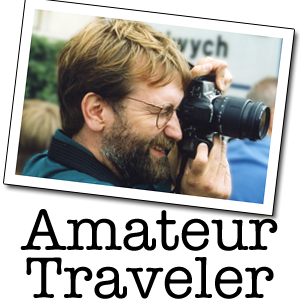 As I was recording and editing the Amateur Traveler podcast this week I took the opportunity to document the process using the new ScreenFlow application on the Mac. I skipped a bit as I spend 6-8 hours creating the show and the total video here is 15 minutes long but it should be long enough to give you an idea of the work flow.
As I was recording and editing the Amateur Traveler podcast this week I took the opportunity to document the process using the new ScreenFlow application on the Mac. I skipped a bit as I spend 6-8 hours creating the show and the total video here is 15 minutes long but it should be long enough to give you an idea of the work flow.
The Amateur Traveler is a weekly audio travel podcast that is heavily edited (for polish usually not for content). This particular episode was Episode 131 – Walt Disney World. I use 4 main programs to create the show: Skype, CallRecorder, Levelator and GarageBand. The choice of GarageBand will clue you in that this show is created on a Mac, specifically on a MacBook Pro. This episode was a little more work, not just because I was trying to record it and ScreenFlow was unstable (with my experience I would say that ScreenFlow is Alpha quality software, it caused my whole computer to crash a couple of times) but because I had significant audio problems with Skype including one hang up.
part 1:
part 2:
equipment:
Plantronics DSP-400 Digitally-Enhanced USB Foldable Stereo Headset
Apple MacBook Pro
software:
Skype (free)
CallRecorder ($15)
Levelator (free)
GarageBand (free with Mac or $70)
Chris…it was great to meet you at the BOL meetup and this “how to” has some great tips for the “amateur podcaster”. Thanks…Tim
very cool. I’m amazed you can do all that in 8 hours. Of course I’m sure there’s some research prior to the show that adds time too. Thanks for doing the show. I look forward to it each week.
Stu
Not so much research as you might think. There are some advantages to being a know-it-all. 🙂